Whitebox Strategy Engine » Entry Criteria
We will start our journey into the strategy engine by learning about the Entry Criteria settings.
While strictly speaking, the Entry Criteria settings are not part of the strategy engine itself (it's one of the only things that differs from strategy to strategy), it is worth discussing in this section, as this is one of the first things you see when opening the settings of any strategy script.
There are multiple ways of opening the settings window of a script, but the easiest is probably to double-click on its status line on the chart:
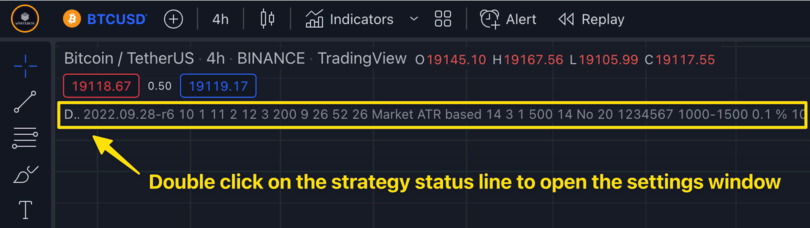
Let's take a look at the Entry Criteria settings of the Data Trader - Supertrend strategy:
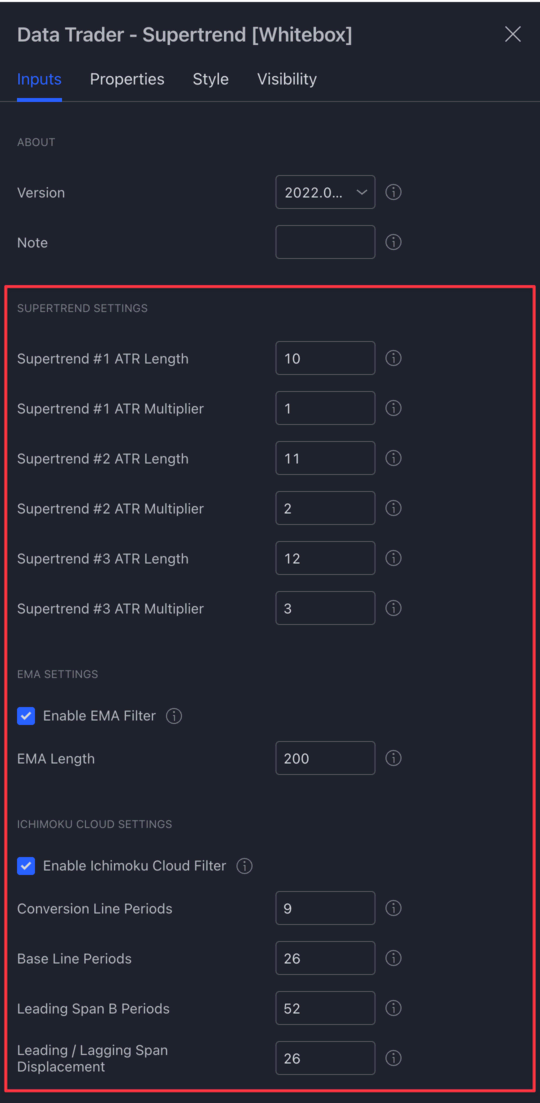
Every strategy script uses a combination of technical analysis indicators to determine when to open (or close) a position. The configuration sections for these indicators will be the first thing you will see listed in the strategy settings window.
In the case of the Data Trader - Supertrend strategy script, the technical analysis indicators used are:
- Supertrend
- EMA
- Ichimoku Cloud
You can customise each indicator in multiple ways. For example, the Ichimoku Cloud indicator allows setting Conversion Line Periods, Base Line Periods, Leading Span B Periods, and Leading / Lagging Span Displacement. You can configure all of these under the Ichimoku Cloud Settings section.
The EMA indicator can be configured by providing the number of historic bars you want the EMA to be calculated on (EMA Length). Finally, the Supertrend indicator can be customised by changing the length and the multiplier of the underlying ATR indicator.
Next, we will look at the Position Entry Settings.