Troubleshooting
Trading related issues
The strategy is not doing anything
Sometimes when you add a strategy script to your chart, the strategy won't be opening trades.
On certain charts (mostly indices) TradingView has a requirement on the minimum quantity to trade.
If you set up position sizing in such a way so that the quantity traded is below 1 whole unit, TradingView may refuse to open an order.
Please try changing the order size to 1 Contract and see if trades appear on the chart.
If you don't have custom order sizing activated, change the order size under the Properties tab:
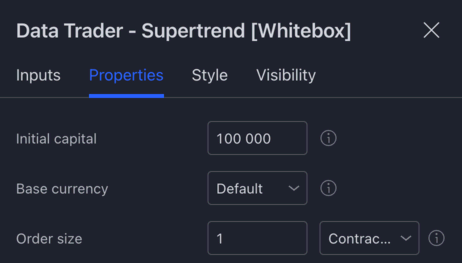
Alternatively, if you are using the custom order size settings, change the order size under the Inputs tab:
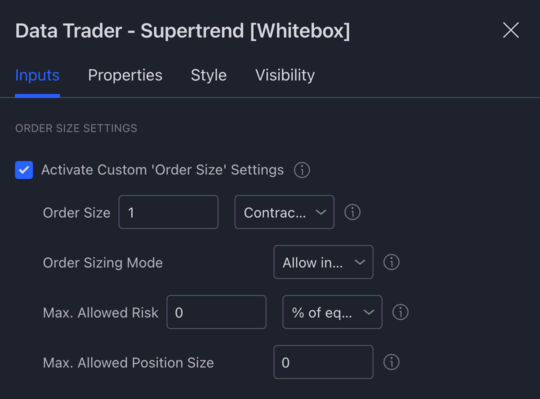
Error messages
Script execution timed out
Given that our scripts push the limits of the TradingView platform (each are over 3000 lines of code), sometimes you will get an error message that says:
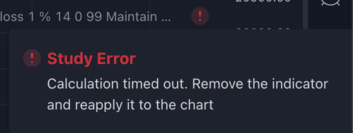
If this happens, please just change the timeframe of your chart and change back to the timeframe you wish to use. There is no need to remove the script from the chart. For example, if the calculation times out when you want to use the strategy/indicator on the 30 minutes timeframe, temporarily switch over to the 1 hour timeframe and then back again to the 30 minutes one. Every time you change the timeframe of the chart, the script gets reexecuted.